문제 설명
전화번호부에 적힌 전화번호 중, 한 번호가 다른 번호의 접두어인 경우가 있는지 확인하려 합니다.
전화번호가 다음과 같을 경우, 구조대 전화번호는 영석이의 전화번호의 접두사입니다.
- 구조대 : 119
- 박준영 : 97 674 223
- 지영석 : 11 9552 4421
전화번호부에 적힌 전화번호를 담은 배열 phone_book 이 solution 함수의 매개변수로 주어질 때, 어떤 번호가 다른 번호의 접두어인 경우가 있으면 false를 그렇지 않으면 true를 return 하도록 solution 함수를 작성해주세요.
제한 사항
- phone_book의 길이는 1 이상 1,000,000 이하입니다.
- 각 전화번호의 길이는 1 이상 20 이하입니다.
- 같은 전화번호가 중복해서 들어있지 않습니다.
입출력 예제
| phone_book | return |
| ["119", "97674223", "1195524421"] | false |
| ["123","456","789"] | true |
| ["12","123","1235","567","88"] | false |
입출력 예 #1
앞에서 설명한 예와 같습니다.
입출력 예 #2
한 번호가 다른 번호의 접두사인 경우가 없으므로, 답은 true입니다.
입출력 예 #3
첫 번째 전화번호, “12”가 두 번째 전화번호 “123”의 접두사입니다. 따라서 답은 false입니다.
주어진 String 배열들 중 접두사인 경우가 존재하는지 찾는 문제이다.
1. 코드
풀이방법 1 :
이중 for문을 통한 완전탐색으로 코드를 작성했다.
startsWith로 접두어인지 검사한다.
(※startsWith는 타겟단어로 시작하는 말인지 검사, contain은 타겟단어를 포함하는 문자인지 검사)
class Solution {
public boolean solution(String[] phone_book) {
boolean answer = true;
for(int i=0;i<phone_book.length;i++){
for(int j=i+1;j<phone_book.length;j++){
String now = phone_book[i];
String now2 = phone_book[j];
if(now.startsWith(now2)||now2.startsWith(now)){
return false;
}
}
}
return answer;
}
}
효율성 테스트 3,4를 통과하지 못했다.
풀이방법 2:
Arrays.Sort()로 String 배열을 정렬한다.
배열의 앞뒤 인덱스끼리 비교한다.
ex ) [123, 88, 888, 12, 12345]
Sort 정렬 : [12, 123, 12345, 88, 888]
import java.util.Arrays;
class Solution {
public boolean solution(String[] phone_book) {
boolean answer = true;
Arrays.sort(phone_book);
for(int i=0; i<phone_book.length -1 ; i++){
if(phone_book[i+1].startsWith(phone_book[i]))
return false;
}
return true;
}
}이 코드로 효율성검사까지 통과하였다.
'코테' 카테고리의 다른 글
| [프로그래머스/LV2] 숫자의 표현 (0) | 2022.07.07 |
|---|---|
| [프로그래머스/LV2] 올바른 괄호 (0) | 2022.07.05 |
| [프로그래머스/LV1] 폰켓몬 (0) | 2022.06.30 |
| [프로그래머스/LV2] 큰 수 만들기 (0) | 2022.06.27 |
| [프로그래머스/LV2] 피보나치 수 (0) | 2022.06.23 |
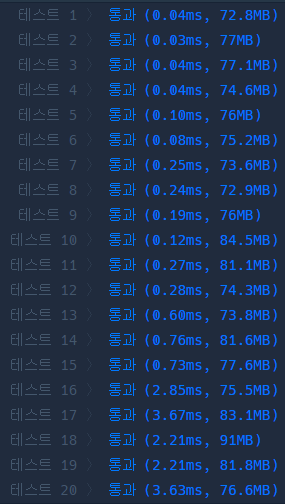

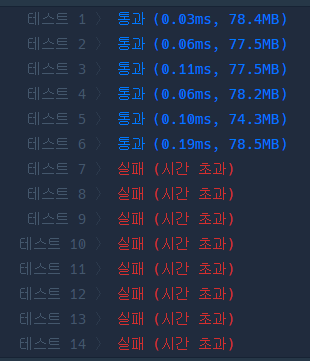
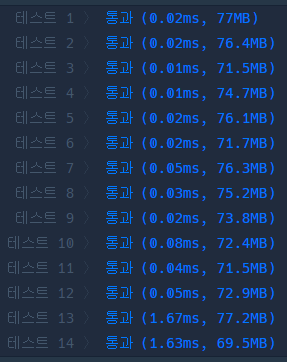
 SpringWeb_기본세팅.zip
SpringWeb_기본세팅.zip


















